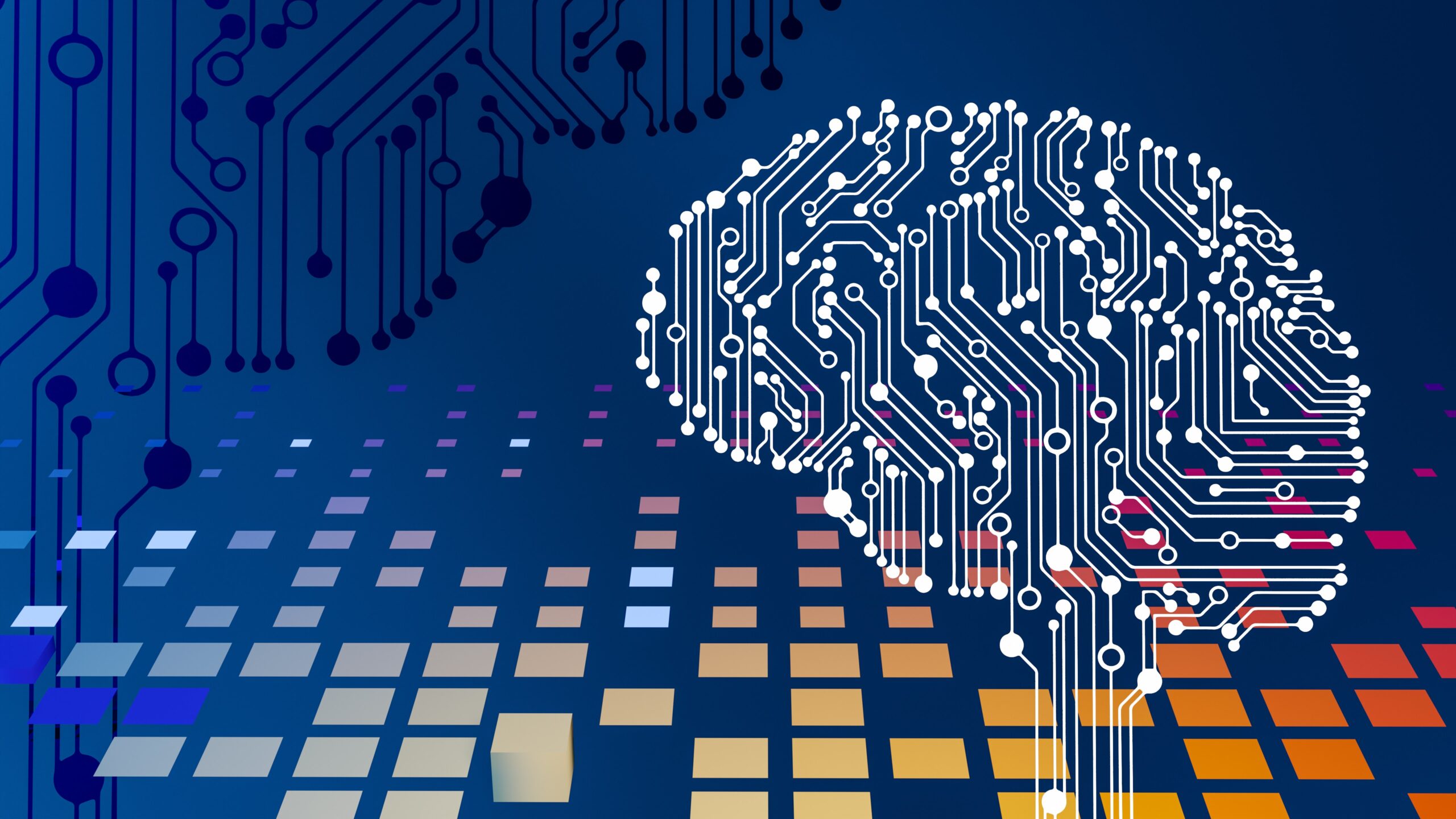Relentless digital innovation has defined the last few years. The symbiotic relationship between AI and cybersecurity has become pivotal especially when it comes to safeguarding sensitive information and digital assets.
As cyber threats evolve in complexity, AI has emerged as a formidable ally. It empowers organizations with advanced tools and techniques. Helping them to stay one step ahead of malicious actors.
In this exploration, we delve into cutting-edge AI trends. The trends that are reshaping the cybersecurity realm as well as fortifying defenses against an ever-expanding array of cyber threats.
The Rise of AI in Cybersecurity
As cyber threats grow in sophistication, traditional measures face challenges in keeping pace. This is where AI steps in. It offers a dynamic and adaptive approach to cybersecurity.
Machine learning algorithms, neural networks, and other AI technologies analyze vast datasets. They do this at unprecedented speeds. They identify patterns and anomalies that might elude human detection.
58% of security professionals expect a completely new set of cyber risks in the coming years.
The integration of AI in cybersecurity doesn’t replace human expertise. It enhances it. This allows security professionals to focus on strategic decision-making. All while AI handles the heavy lifting of data analysis and threat detection.
AI Trends Sweeping the Cybersecurity Realm
1. Predictive Threat Intelligence
AI is revolutionizing threat intelligence by enabling predictive capabilities. Machine learning algorithms analyze historical data, current threats, and emerging patterns. It does this to predict potential future cyber threats. This proactive approach allows organizations to put in place preemptive measures as well as close vulnerabilities before hackers exploit them.
2. Behavioral Analytics
Traditional signature-based approaches struggle to keep up with zero-day attacks as well as advanced “smart phishing.” But AI-driven behavioral analytics take a different approach. They focus on understanding the normal behavior of systems and users. Deviations from these patterns trigger alerts. This helps in identifying potential threats. Identification is based on anomalous activities rather than known signatures.
3. Autonomous Security Systems
The concept of autonomous security systems, empowered by AI, is gaining prominence. These systems can automatically detect, analyze, and respond to cyber threats in real-time. This minimizes response times and reduces the impact of security incidents. The ability to automate routine security tasks enhances efficiency. It also allows human experts to focus on strategic aspects of cybersecurity.
4. Explainable AI (XAI)
AI plays an increasingly critical role in cybersecurity decision-making. This makes the need for transparency paramount. Explainable AI (XAI) addresses this concern. It provides insights into how AI algorithms reach specific conclusions. This enhances trust in AI-driven cybersecurity. It also helps security professionals understand the decisions made by AI systems.
5. Cloud Security Augmentation
With the proliferation of cloud services, securing cloud environments has become a priority. AI is being leveraged to enhance cloud security. A few ways that it does this is by:
- Monitoring activities
- Detecting anomalies
- Responding to threats in cloud-based infrastructures
The dynamic nature of cloud environments requires adaptive security measures. This makes AI a natural fit for bolstering cloud security.
6. Deception Technology
Deception technology involves creating decoy assets within an organization’s network to mislead attackers. Companies are now integrating AI into deception technology to make decoys more convincing as well as more responsive to attackers’ behavior. This helps in early threat detection. It also provides valuable insights into attacker tactics and techniques.
7. Zero Trust Architecture
Zero Trust Architecture, supported by AI, challenges the traditional security model. Where systems trust entities inside and distrust entities outside the network. AI-driven continuous authentication and monitoring ensure that trust is never assumed. It dynamically adapts access privileges. It does this based on real-time assessments of user behavior and risk factors.
Embracing the Future of Cybersecurity with AI
As the threat landscape evolves, the incorporation of AI in cybersecurity is important. It’s not just a strategic choice, it’s a necessity. These AI trends mark a paradigm shift. They are enabling organizations to build more resilient and adaptive cybersecurity frameworks.
It’s important to stay informed and embrace the transformative power of AI. This helps businesses navigate the complexities of the digital landscape. And do it with confidence, fortifying defenses against emerging threats.
AI stands as a beacon of innovation. It continually pushes the boundaries of what’s possible in the realm of cybersecurity. The symbiotic relationship between human expertise and AI-driven capabilities is vital. It will shape the future of data security. Helping ensure a safer digital landscape for businesses and individuals alike.
Schedule a Cybersecurity Upgrade Assessment
How strong are your digital defenses against sophisticated threats? The bad guys are also using AI. This means more dangerous phishing and network attacks. Need some help assessing your strength?
Sign up for a cybersecurity assessment and shed light on your capabilities. We can help you incorporate AI-based protection and fortify your network from attacks.
Give us a call today to schedule a chat.
This Article has been Republished with Permission from The Technology Press.